Blogging after a six month hiatus. Most blogs have been about the forays into 3D art. This continues to be my main hobby. As the last blog talked about you can always keep up with the 3D art by going to my Renderosity Gallery. I post a couple of times a week there. I jump between landscapes, portraits and scenes. They are all fun and I don't really have a favorite. The variety gives me a chance to develop a number of different skills.
For a while now I have been thinking about doing this 3D art with more of a theme to them besides random pictures that I just come up with on any given day. I have started rereading Ray Kurzweil's books about the future of computing and how they will change how we live. They are very thought provoking books. I spend a lot more time with my Grandchildren now and because of that the books have taken on more of a personal aspect as I have started wondering how they might be effected by the kinds of changes alluded to in Kurzweil's books.
This combined with the fact that I have always been a big sci-fi fan has led to what I think I will do for my project. While Star Trek, Star Wars, The Matrix and the like all talk about the future, they have many inconsistencies and are mostly fairy tales in the future. Nothing wrong with a good fairy tale. What I plan on doing is my own version of what I think the future will be like for my Grandkids as they grow older. It will be based on the reading I have done of different futurists and will be based on trends in technology and their impact on society.
It will be done through both small stories and 3D art, animations, small games and the like. With my new interest in Facebook, I may use it as my platform versus just traditional web pages. I have some interest in writing a Facebook application for fun, so, this may be an interesting sidelight to the project. By the way I will try to integrate this blog as part of my Facebook as the first step.
So keep tuned in.

Navigation
Saturday, August 8, 2009
Sunday, February 1, 2009
A Kid in a Candy Store
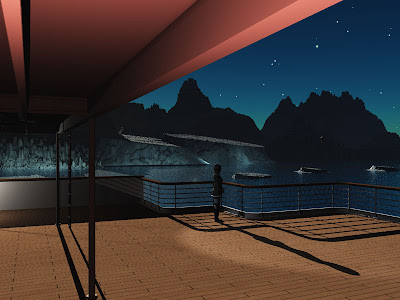
This is the best way I can describe what I was doing in January. As you have read, I have gotten new software called Vue that is for creating digital scenery and also is integrated with Poser so you can bring characters and props into it. I spent the month getting use to the basics of the software. I brought in many props including the house I had done that was basically our house with a ball room added where the living room was. I also brought in the studio I did in Poser.
The thing I am enjoying most is using it to generate landscapes. This is where it's real power is. I am currently doing a series of renders associated with winter and it is loosely based around the notion of an Alaskan cruise. At this point I have way more ideas than I do have time or ability to execute them. I have made a decision to spend more time trying to get higher quality images. By that I mean I am going to pay more attention to detail. Things like aging wood, putting extra little props in scene, trying to make the characters more realistic, adding features to the atmosphere, etc.
While I am tempted to blog about each new picture that I create, I may spare you from this. In any case, go check out the gallery at:
http://www.renderosity.com/mod/gallery/browse.php?user_id=454346
And if you don't see much blogging you know what is going on by checking in on the gallery every once in awhile. I will probably be posting to the gallery 3 or 4 times a week.
Friday, January 2, 2009
3D Digital Nature
I just got Vue E'spirt 7 from Eon Software. It is billed as 3D Digital Nature. It looks very, very promising based on a number of scenes I have downloaded and looked at from other 3D artists. I took a couple of dozen tutorials, bought and read a book and jumped into it over this last week. So, my first impressions are:
1) Very easy to use for someone that has been doing 3D modeling for awhile.
2) Big RAM hog. My very first experiments caused out of memory and other crashes.
3) Because of it's use of RAM you really have to think through your "shots" and just not render whole big scenes like I had been planning on doing.
4) Easy to import models. I have brought in Poser scenes, Lightwave and 3DS models with no problems.
5) A fair amount of free content on the internet (not as much as Poser/DAZ)
6) It will become ADDICTIVE.
I decided to do a project in it along with just playing with it. The first project is to take a version of our house that I have expanded by adding a ballroom and media room and put it into a beach scene. I feel that I will learn the most about how to use the tool by trying a project that will force me into making certain things work to achieve an artistic vision (hence a project). I also though want to do just some one off scenes/renders to try a bunch of different techniques so I get a better feel for the power of the product. You will be seeing both the results from the project, as well as, these one off renders in the near future in my gallery area and over at Renderosity.
The following are the first two renders I have done associated with the project.
1) Very easy to use for someone that has been doing 3D modeling for awhile.
2) Big RAM hog. My very first experiments caused out of memory and other crashes.
3) Because of it's use of RAM you really have to think through your "shots" and just not render whole big scenes like I had been planning on doing.
4) Easy to import models. I have brought in Poser scenes, Lightwave and 3DS models with no problems.
5) A fair amount of free content on the internet (not as much as Poser/DAZ)
6) It will become ADDICTIVE.
I decided to do a project in it along with just playing with it. The first project is to take a version of our house that I have expanded by adding a ballroom and media room and put it into a beach scene. I feel that I will learn the most about how to use the tool by trying a project that will force me into making certain things work to achieve an artistic vision (hence a project). I also though want to do just some one off scenes/renders to try a bunch of different techniques so I get a better feel for the power of the product. You will be seeing both the results from the project, as well as, these one off renders in the near future in my gallery area and over at Renderosity.
The following are the first two renders I have done associated with the project.
Sunday, November 30, 2008
The First Edit of the New Music Video
I have finally gotten done with all the animation for the music video that I have been putting together. It uses an original song of mine named "Lady Dark Eyes". The mood is a dark party in the middle of a storm. The main characters are a witch and the house owner. My avatar/character makes a cameo appearance as one of the people at the party. This took a little over three months to build 3D models, set up scenes, do the animation and then edit the video. I was hoping to get it done before Halloween, but, missed the date. It is still a rough edit, but, I am going to wait until next year to clean it up.
It was an interesting project despite the frustration with how look it took to animate the scenes (see many previous blog posts complaining about this). I learned a lot as this was my first major animation project in Poser. I learned how to get effects for lightning. Did a fire effect in a fireplace. Tried many settings for lighting using many dramatic lighting effects including one in a ruined house with a witch casting spells that is my favorite. Did some facial animation. Tried my hand at silhouettes like the old iPod commercials. Overused the dolly camera (I almost get motion sickness watching the video). And lastly did a lot of animation work. All in all it was a tremendous learning experience and I am glad I am done.
The story is about a witch who comes to a party, get's friendly with a guy and then disappears leaving him standing on the balcony already missing her. There are 10 avatar/characters in the main party scene and seven witches in the opening graveyard scene. Though it was fun, I will probably wait a little until I jump into my next animation video as it is so time consuming.
I am going to try my hand at mixing my 3D modeling with my interest in digital painting that I have played with over the last couple of years. I do however plan on doing a video based on the song Backyard Beatles. I got some photos from my cousin Greg of old black and white shots with the high school rock band I was in, so, I will probably make a video that mixes photos and images with animation. I probably will begin this sometime next spring.
Thursday, November 13, 2008
Keeping Track of What I've Got
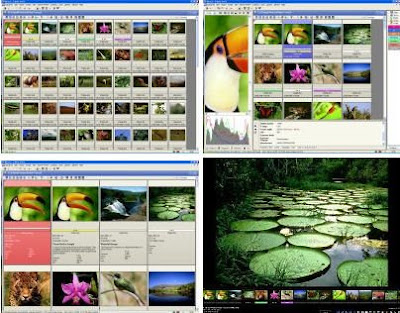
Well over this last month I have continued to dedicate my computer to rendering animations. I have gotten queue manager for Poser Pro to work across the network. This means I not only have my Gaming Desktop rendering, but, now our laptop is also busy spending it's days and nights rendering my animations. I now have a couple of minutes of video "in the can" for my Halloween video that will now be the 2009 Halloween video since I missed the 2008 deadline. So, after this last couple of animations I have had in work are finished I plan on putting this project on hold until sometime later next summer.
So, the question is what will I be working on next? One of the things that I have discovered is that I have downloaded so many free models that I am having a hard time finding anything. Poser does a pretty good job of having a hierarchy structure for the models. The problem is that it is much like looking for something in Windows. If you know where it is, you can get it. Unfortunately it doesn't have a search capability like windows explorer. It has the ability to somewhat categorize it using the concept of categories. But, again it still is in a hierarchy and is hard to find things.
With this set of limitations in mind, I decided to start looking at software that manages and categorizes images. This type of software has become very popular since the introduction of digital cameras that makes it very easy to shoot hundreds and thousands of photos. As you would expect, there is all kinds of software at all kinds of prices. I had narrowed my choices down to iMatch and Microsoft Expression. At this point, I think I will use iMatch mostly because it is $60 versus $200. It will allow me to "tag" and categorize my Poser images and has a very powerful search engine to find what I am looking for. I also plan on using this to organize the family photos.
The Microsoft product was part of a bigger Development package for people making multimedia applications and web sites. While I would really like this software as it integrates the whole workflow associated with making web sites and apps, it probably is an overkill for what I am interested in doing. The price is also an overkill for the Suite of Expression Products at over $600. I would rather buy the $60 package iMatch image manager and use my $50 Namo Web Development software, leaving more money to spend on 3D modeling products (Vue) and movie making software (upgrade Vegas Movie Studio). I got a $1200 Special Recognition Award from work that I plan on using to fund this all anyway.
I plan on taking off the week of Thanksgiving and I will spend some time organizing myself while listening to Rock 'N Roll. It is not a very creative outlet, but, I think it will end up making me a lot more efficient in future creative projects. Speaking of future creative projects, here are some of my ideas:
- Do landscape visualizations in Vue
- Do architectural visualizations (houses, street scenes, etc) using 3D modeling tools and rendering in Vue
- Do avatars of my family
- Finish my 3D model of our house
- Play around the special effects in Poser
- Create some still pictures in Poser associated with Christmas and put together a video with models and real photos using some of my electronic Christmas Carols from a couple of years ago
- Upgrade to Painter Essentials 4 and get back into digital painting (again of family events and landscapes)
Sunday, October 5, 2008
Animation Blues
This last month my computer has been real busy though I haven't spent all that much time on it. What I have been doing is rendering animation. I spend a relatively small amount of time setting up the scenes, adding characters, adding specific animations to the characters, positioning cameras, moving lights, etc, and then my computer renders the scene which takes a long, long time.
This has become somewhat frustrating, but, I did start using a new tool that makes it a little more easy to take. It is call Queue Manager and it is part of Poser Pro. I set up my scene and then send it to Queue Manager which takes care of scheduling and managing the rendering in a process independent of Poser Pro. That allows me to have a scene rendering an animation and still use Poser Pro to set up the next scene, work on an animation, etc.
I am doing a Halloween music video that uses my "Lady Dark Eyes" song I recorded a few years ago. I am also doing "The Making of Lady Dark Eyes" video to document the process. I created the first scene in the cemetery with six characters. Once again, I am having problems with missing textures on the characters. I have rendered it a couple of times and in both cases ended up with missing textures. This turns out to be very frustrating, as I only find out about it after it has finished the animation render which can take a couple of days. I am sure it has something to do with an overall lack of RAM, but, despite making changes to Virtual Memory and other tweaks, I am still having problems. I have put out desperate pleas on a few forums, but, so far not much help.
It appears that I may have to find ways to simplify my scenes which puts a bit of a creative damper on the whole effort. I have been reading of ways to simplify the scene that are not as obvious, such as, low rez characters in the background, simplifying characters by removing morphs you are not using, saving textures and reapplying them at lower resolutions, etc. I hate spending all the time and effort doing this as it is part of the creative process, but, I would rather find and apply "technical solutions", rather than, just make less complex scenes.
In any case, be sure to check out my You Tube site more often as I plan on releasing "dailies" just like a movie that show my little scenes as they are shot. It will be a few weeks before I have enough "footage in the can" (i.e. rendered scenes) to begin editing and creating the actual video.
Scenes rendered this month:
- Cemetery scene with six witches raising from the ground and flying away.
- Beach House Porch Scene where Witch walks up the stairs and passes a couple who are talking.
Sunday, September 28, 2008
Animation and Rendering
After converting and then looking at the CMU animations, I was really fired up to began doing my own animation. I had decided to do another music video to one of the Rough Cut's songs Ron and I had written. I decided to go with one that had a Halloween theme about a witch since it was almost October. After a couple of days of trying some of these new tools and my new understanding of animation, I am now wondering if it will be done by this year's or next year's Halloween.
What I am getting at is the time it takes to create and render an animation. As you can remember from previous blogs, I was complaining about how long it took render a high quality scene in Poser due to the amount of calculation it takes to correctly interpret light, shadows, angles on the 3D models, etc. Well, when you animate and then capture it with an appropriate amount of rendering to make it look more realistic, you have just upped the ante. Now the painful rendering speed has to be endured for each frame of the video. At up to 30 frames per second for a quality animation, you get the picture. SSSSLLLLLOOOOOWWWWWW.
So, before going and putting together my story board, creating the sets, gathering the props, costuming the characters, etc for the whole video, I decided to go ahead and do a test rendering of a simple 3 second scene. It is a zoom in of a sexy girl in a cemetery. I created a cemetery scene and then created two key frames. This took me about 30 minutes or so. Then I had the first key frame with camera far away from the girl and then the last key frame was a close up of the girl with the camera getting the upper half of her body. The first key frame was frame 1 and the second key frame was 120. I also had moved both of the characters arms and her head in the second key frame. So it appeared that she change positions slightly during the zoom. This took another 10 minutes.
The way animation work is it basically calculates all the positions both of the character and of the camera for each frame and then renders the frame. So, it calculated 120 positions for the character and the position of the camera at each of the frames and began rendering. It is still rendering, so, that is why I am writing a blog. It takes about 5 minutes to render each frame. So, 120 X 5 = 600 minutes. A three second animation takes about 10 hours on my "super computer". Now, you can understand my earlier blog where I was lusting for more hardware for my new hobby and why I would post my picture of the Pixar Render Farm.
But, luckily I have a lot of time on my hands and Poser Pro allows you to set up batch queues so that you can plan your rendering ahead of time and have it render all these scenes at night or while I am at work. So, it really isn't all that bad. I will just have to do a little planning in order to create my animations. I will probably set up all the animations during the weekends and nights and then do the actual animating on a batch schedule. This is all starting to sound a lot more like my real job! That is my major concern on my SAP project this fall. Worrying about the batch window, schedules and system performance.
I have waited until it finished to publish the blog. I have posted this on You Tube as well as here in the blog.
Subscribe to:
Comments (Atom)


